WWDC, Apple’s worldwide developer conference, took place this year despite current events impacting the world. The event highlights almost all of the new software, hardware, and tools Apple users can look forward to in the upcoming year. Typically this conference is held annually in San Jose for thousands of developers to attend and get early access to everything announced, but this year it was held exclusively online. Despite the change of format, it went off without a hitch and we want to highlight the key takeaways from the conference that will impact mobile moving forward with iOS 14.
App Clips

App clips will change how users discover your app. App Clips allow you to provide users features of your app quickly and easily without requiring them to download it entirely. When they are done, you can then provide them the opportunity to download it afterward. These can be served in a variety of ways such as App Clip Codes, Safari App Banners, Links in Messages, and Place Cards in Maps.
App Clip Codes are a new lightweight device that incorporates a scannable code and NFC communication to present an app clip to a user with an iOS device. A user that either scan the code with their camera, or taps the code with the device using NFC, can elect or access your app clip to use your feature.
8-hour notifications are available for app clips to allow your app to send notifications to users. This is perfect for notifying the completion of a service the App Clip provided, or reminding them about key information. Typically full-featured apps need a robust system to dispatch and manage these with special permissions, but 8-hour notifications are streamlined to provide utility.
Some great use cases of app clips are: Requesting payments, scheduling appointments, ordering food, reserving a table, and much much more.
Widgets
Widgets will change how users interact with your app. With the announcement of iOS 14 came the announcement of an update to the home screen that we are all too familiar with. The iOS home screen will now support Widgets that can replace your app icon.
Widgets allow you to surface key information from your app straight to the user’s home screen so they see it at a glance. These have been around since iOS 10, but they were only accessible from the Today View screen, therefore they tend to get lost and not provide as much value.
Now that they are available on the home screen, users will interact with widgets much more often and change the way they interact with your app altogether.


App Privacy Policies
App Privacy Policies will change how users trust your app.
Privacy is always at the top of Apple’s priority list, and now they are making it so that the app store can disclose as much information as possible about how an app treats your privacy. Developers have the opportunity to disclose if it tracks your information, how it gathers information, what third party services your information is being shared with, and allows users to opt-out of this tracking.
During app submission in-app store connect developers will have access to this feature to provide the information necessary. Information collected can range from location, purchases, financial information, contact information, browsing history, and much more. While it may be voluntary at first, this could soon either turn into a requirement for new submissions or be the main decider for users on whether they should use your app or not.
New Privacy Features
New privacy features will change how users are notified about your app accessing their privacy. It was not part of almost any of the main announcements and could change before the iOS14 release, but after beta testing, many new privacy features are coming to light. These new features are similar to what we saw in iOS 13 with location and Bluetooth access that required specific permissions and would notify the user of any unauthorized or frequent access.
Tracking Permissions
New tracking permission has been added. This permission allows users to decide whether they will allow an app to access a device’s advertising identifier which can be used to trace them across other apps and websites they visit on that device. An advertising identifier is used to show targeted advertising, share location data, and share data for mailing lists. The advertising industry could potentially take a hit from this change if many uses decide to opt-out of this type of tracking. A change such as this could stem from enforcement GDPR compliance and recent laws passed in Europe against tracking.

Select Photos Permissions
Previously, when granting an app permission to access photos it was all or nothing. Granting permissions to your photo library gave an app full permissions to download and access photos you have any time the app is running. In iOS 14, a new ‘Select photos’ permissions option has been added to the prompt that allows users to select which photos in their gallery that an app can access. This is a major improvement in securing user’s privacy and users image galleries grow to protect the media they have on their device from unwanted access.

Clipboard Access Notifications
Little did we know but many apps are accessing users’ clipboards when opening the app. This means that it is programmatically taking the last thing you copied and pasted from other apps, such as messages, and attempting to use this information in some way. In iOS 14, a top-down notification will be presented to the user to inform them that this action was taken. Many apps are not using this maliciously and are trying to leverage it to improve the user’s experience. For example, if you copy a link and then the app asks if you would like to open it in a browser. Either way, it still nice to know something is being down without your permission.
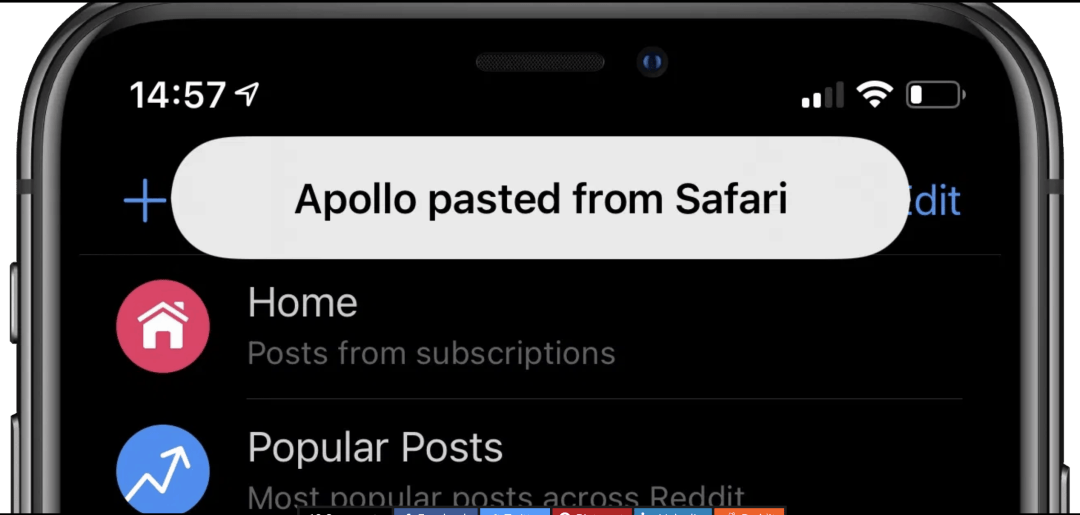
Conclusion
Much more was announced at WWDC this year but we wanted to highlight the key takeaways that will impact mobile over the next year. Every year WWDC releases new features and tools; and every year it sends waves across the industry that impact user experience, app store submission, and user expectations for your app. We are excited to see how these changes will be utilized in our apps and yours in 2020 and beyond.
Sign up for the Shockoe newsletter and we’ll keep you updated with the latest blogs, podcasts, and events focused on emerging mobile trends.